The Foxit Reader PDF View and Print Overview
Whether you're a consumer, business, government agency, or educational
organization, you need to read, create, sign, and annotate (comment on) PDF
documents and fill out PDF forms. Foxit Reader is a small, lightning fast, and
feature rich PDF viewer which allows you to create (free PDF creation), open,
view, sign, and print any PDF file. Foxit Reader is built upon the industry’s
fastest and most accurate (high fidelity) PDF rendering engine, providing users
with the best PDF viewing and printing experience. Available in English, Dutch,
French, German, Italian, Portuguese, Russian, and Spanish.
- PDF Viewer - Lighting fast PDF view and print of PDF files and portfolios quickly without exhausting system resources.
- Easily View Multiple PDF Files - Multi-tab style document display allows users to go back and forth between different PDF documents quickly and easily.
- Configurable PDF Viewer - Configure document views with read mode, reverse view, and text viewer options. Configure page display with full screen, single page, continuous scrolling, split, two page facing, continuous facing, separate cover page, auto-scroll, and page transition options.
- Bookmark Support - Easily add, edit, and modify bookmarks in a PDF document.
Multiple Views - Rotate pages between landscape and
portrait. Configure zooming or adjust magnification using the marquee, loupe,
and
- magnifier tools.
-
System Requirements
Operating Systems
- Microsoft Windows® XP Home, Professional, or Tablet PC Edition with Service Pack 2 or 3 (32-bit & 64-bit)
- Windows Vista Home Basic, Home Premium, Business, Ultimate, or Enterprise with or without Service Pack 1(32-bit & 64-bit)
- Windows 7 (32-bit & 64-bit)
- Microsoft Office® 2003 or later version (required for some PDF creation features)
- For users utilizing the Active Directory Rights Management Service and SharePoint integration capability, Windows 7 or Windows Vista with Service Pack2 (SP2) is required
- Windows 8 Full Version
- Verified as Citrix Ready® with Citrix XenApp® 6
Recommended Minimum Hardware for Better Performance
- 1.3 GHz or faster processor
- 512 MB RAM (Recommended: 1 GB RAM or greater)
- 1 GB of available hard drive space
- 1024*768 screen resolution
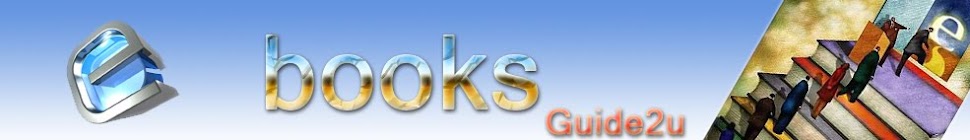










0 comments:
Post a Comment